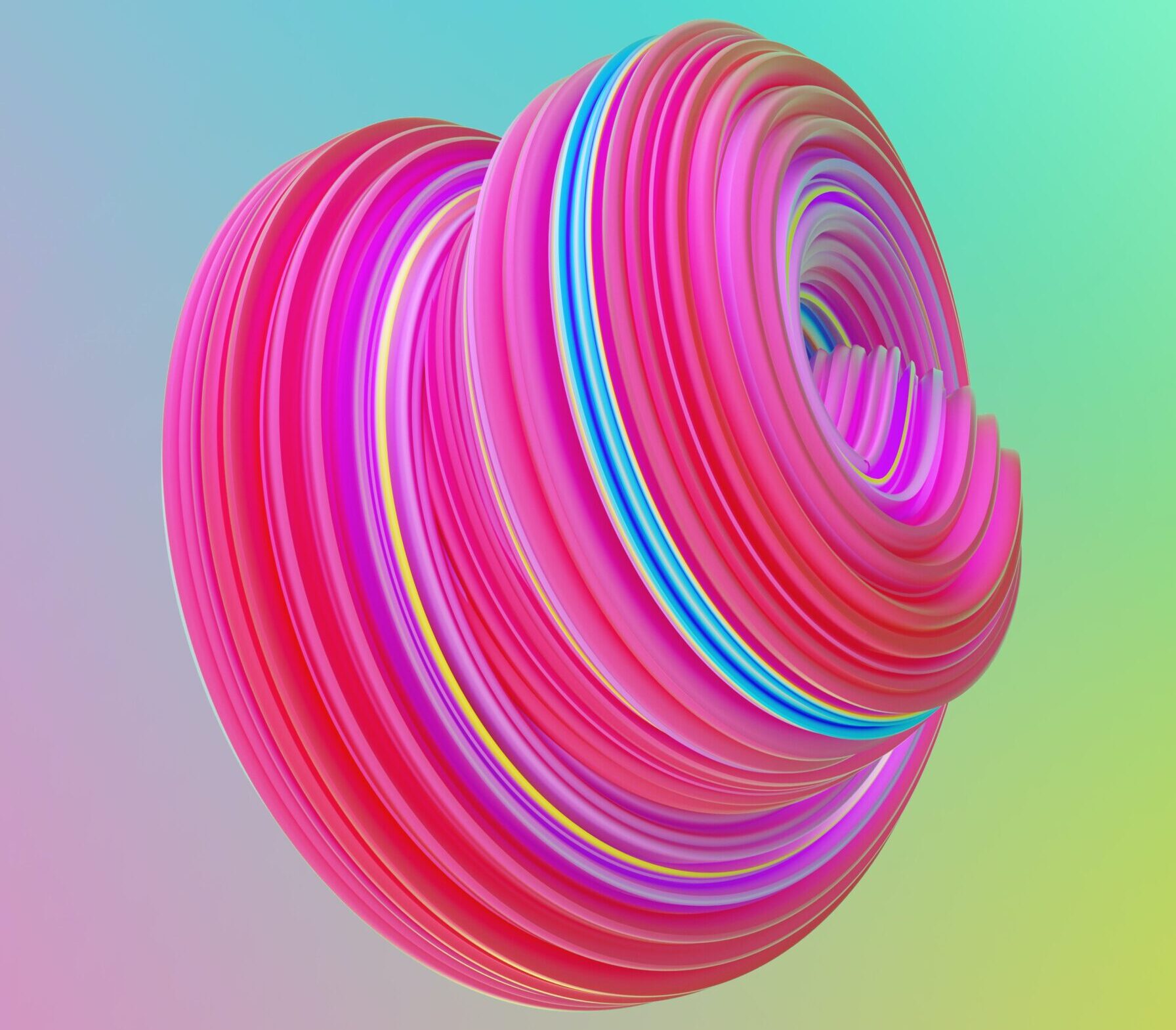For many of us, we’re about a year into working from home. Was it a new transition for you? It was for me. As an extrovert who thrives in a collaborative environment, it has been a challenging lifestyle shift!
Many of the Flip team were used to working remotely so I leaned on colleagues for tips and resources. I also have a few of my own. We shouldn’t keep these a secret so we are sharing them with you! Hope it helps.
Time management with the “Pomodoro Technique”
When I began working from home, I quickly learned I had issues with distractions and time management. Then I remembered a method called the Pomodoro Technique. In its most basic form, you:
- Choose a task to accomplish
- Set a Pomodoro timer for 25 minutes (named after the Italian tomato shaped kitchen timer) There are a lot of free pomodoro timekeepers online, I use Tomato Timer
- Take a 5 minute break
- After four sets of 25 minute working minutes with 5 minute breaks in between, you take a longer break of 20-30 minutes.
- Repeat
I like to use my breaks to do things around the house like pick up a few things and put them away, do a few dishes, flip through a magazine, anything offline to give my eyes and brain a break. I keep the volume of the timer loud enough to hear from another room so I know when to go back to work. The technique goes much more in-depth to help you create better time estimates, create work-life balance, manage distractions and assist with goal setting. The creator of the technique offers books, trainings, apps and more if you want to dive deeper.
Spotify
Music helps keep my energy up and my focus on-point. Spotify has some great playlists by mood so you can choose from mood boosting to chill or my favorite “Lo-Fi Beats” because I get easily distracted by songs with lyrics. You may want to create a playlist of your favorite jams and take dance breaks because impromptu living room dance parties are a pandemic essential!
Harvest
Are you freelancing or parsing your time out by project or client? Maybe your spreadsheet system has gotten out of hand or you feel like entering time and projects is a job in itself. Harvest is an easy tool to track time with simple entry timers. It also integrates with tools you already use like Slack, Asana, Jira and Trello. Events on your Google or Outlook Calendar turn into time entries automatically. If you need to make an invoice, you can create one with just a few clicks. The only downside is the free version is very limited.
Team and client management software
You have probably used one or more of these. If your team is new to working from home, you may find you are all using multiple management tools. If that’s the case, you’ll want to propose setting up a day to get virtual tours of multiple systems and pick the one best suited to your needs, so the team is all on the same, seamless page.
Here at Flip we use Slack for communication and file sharing, Jira for task management and CoSchedule for content and social management.
Setting the tone
Not everyone has the privilege of a distraction-free environment, but if you are able to create an office “zone” you may want to consider mood-boosting plants, essential oil diffusers and full-spectrum light sources. Keeping the space tidy and clutter-free will help clear your mind as well. It’s a good habit to end your work day by clearing the space and organizing papers to encourage your mind to shut off work mode.
If you or your company are looking for a digital refresh or support letting customers know about your expanded online presence, Flipeleven can help! Reach out.